JSP response对象
JSP response 是 javax.servlet.http.HttpServletResponse 的实例对象。response 对象和 request 对象相对应,主要用于响应客户端请求,将处理信息返回到客户端。
response 对象的常用方法如下:
login.jsp 代码如下:
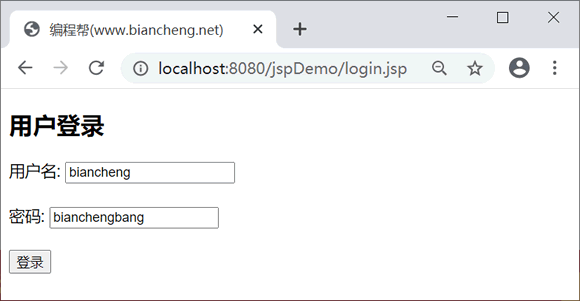
登录页面(输入正确的用户名和密码)
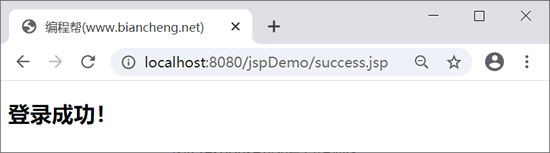
登录成功页面
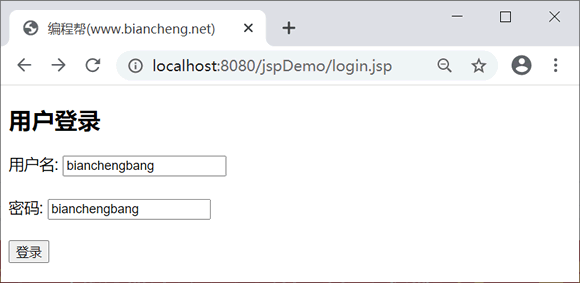
登录页面(输入错误的用户名)
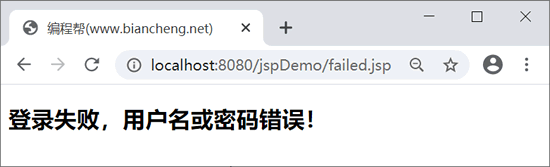
登录失败页面
response 对象的常用方法如下:
| 方 法 | 说 明 |
|---|---|
| void addHeader(String name, String value) | 添加头信息(参数名称和对应值) |
| void addCookie(Cookie cookie) | 添加 cookie 信息 |
| void sendRedirect(String location) | 实现页面重定向 |
| void setStatus(int sc) | 实现页面的响应状态代码 |
| void setContentType(String type) | 设置页面的 MIME 类型和字符集 |
| void setCharacterEncoding(String charset) | 设定页面响应的编码类型 |
示例
下面在 login.jsp 新建表单,在 checkdetails.jsp 接收 login.jsp 提交的用户名和密码,与指定的用户名和密码相比,相同则登录成功,重定向到 success.jsp;反之登录失败,重定向到 failed.jsp。login.jsp 代码如下:
<%@ page language="java" contentType="text/html; charset=UTF-8"
pageEncoding="UTF-8"%>
<!DOCTYPE html>
<html>
<head>
<title>编程帮(www.biancheng.net)</title>
</head>
<body>
<h2>用户登录</h2>
<form action="checkdetails.jsp">
用户名: <input type="text" name="username" /> <br> <br>
密码: <input type="text" name="pass" /> <br> <br>
<input type="submit" value="登录" />
</form>
</body>
</html>
checkdetails.jsp 代码如下:
<%@ page language="java" contentType="text/html; charset=UTF-8"
pageEncoding="UTF-8"%>
<!DOCTYPE html>
<html>
<head>
<title>编程帮(www.biancheng.net)</title>
</head>
<body>
<%
String username = request.getParameter("username");
String password = request.getParameter("pass");
if (username.equals("biancheng") && password.equals("bianchengbang")) {
response.sendRedirect("success.jsp");
} else {
response.sendRedirect("failed.jsp");
}
%>
</body>
</html>
success.jsp 代码如下:
<%@ page language="java" contentType="text/html; charset=UTF-8"
pageEncoding="UTF-8"%>
<!DOCTYPE html>
<html>
<head>
<title>编程帮(www.biancheng.net)</title>
</head>
<body>
<h2>登录成功!</h2>
</body>
</html>
failed.jsp 代码如下:
<%@ page language="java" contentType="text/html; charset=UTF-8"
pageEncoding="UTF-8"%>
<!DOCTYPE html>
<html>
<head>
<title>编程帮(www.biancheng.net)</title>
</head>
<body>
<h2>登录失败,用户名或密码错误!</h2>
</body>
</html>
运行结果如下所示:
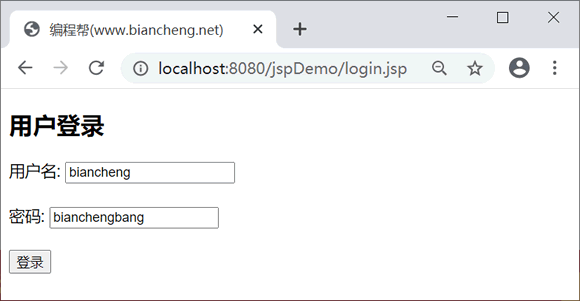
登录页面(输入正确的用户名和密码)
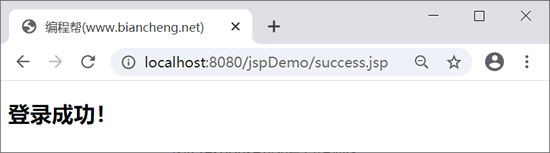
登录成功页面
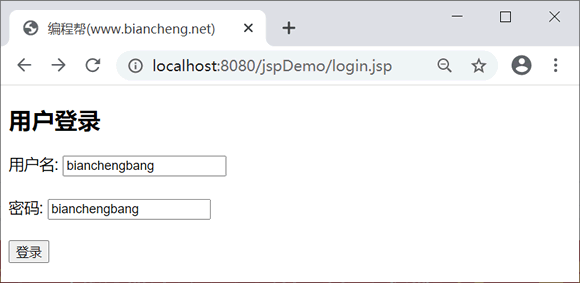
登录页面(输入错误的用户名)
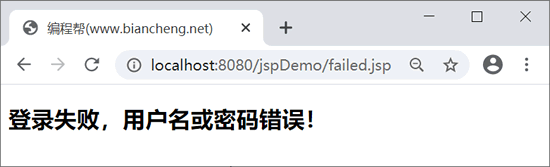
登录失败页面
