<fmt:timeZone>标签
JSTL <fmt:timeZone> 标签用于指定时区,以供其它标签使用。
运行结果如下:
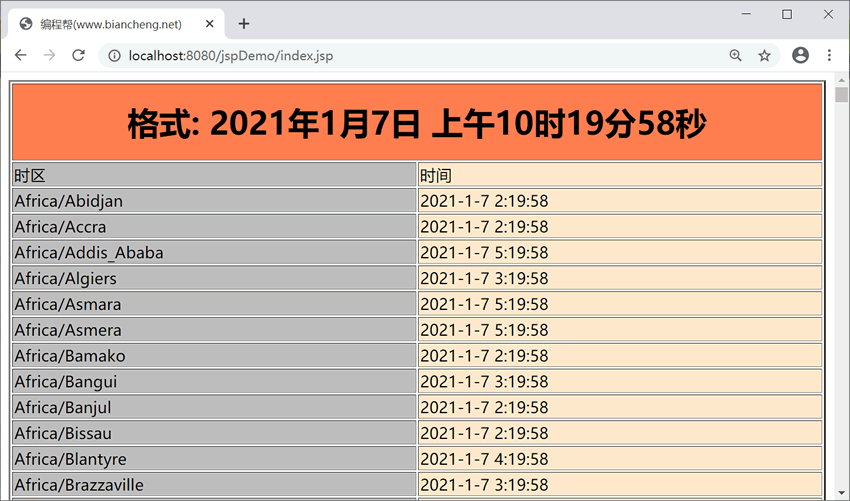
语法
JSP <fmt:timeZone> 标签的语法如下:
<fmt:timeZone value="timeValue">
代码块
</fmt:timeZone>
其中,value 为要设置的时区。示例
<fmt:timeZone> 标签的简单实例如下。
<%@ page language="java" contentType="text/html; charset=UTF-8"
pageEncoding="UTF-8"%>
<%@ taglib uri="http://java.sun.com/jsp/jstl/core" prefix="c"%>
<%@ taglib uri="http://java.sun.com/jsp/jstl/fmt" prefix="fmt"%>
<!DOCTYPE html>
<html>
<head>
<title>编程帮(www.biancheng.net)</title>
</head>
<body>
<c:set var="str" value="<%=new java.util.Date()%>" />
<table border="2" width="100%">
<tr>
<td width="100%" colspan="2" bgcolor="#FF7F50">
<p align="center">
<b>
<font color="#000000" size="6">
格式:
<fmt:formatDate value="${str}" type="both" timeStyle="long" dateStyle="long" />
</font>
</b>
</p>
</td>
</tr>
<tr>
<td width="50%" bgcolor="#C0C0C0">时区</td>
<td width="50%" bgcolor="#FFEBCD">时间</td>
</tr>
<c:forEach var="zone" items="<%=java.util.TimeZone.getAvailableIDs()%>">
<tr>
<td width="50%" bgcolor="#C0C0C0"><c:out value="${zone}" /></td>
<td width="50%" bgcolor="#FFEBCD">
<fmt:timeZone value="${zone}">
<fmt:formatDate value="${str}" timeZone="${zn}" type="both" />
</fmt:timeZone>
</td>
</tr>
</c:forEach>
</table>
</body>
</html>
TimeZone.getAvailableIDs() 方法用于获取所有的时区。运行结果如下:
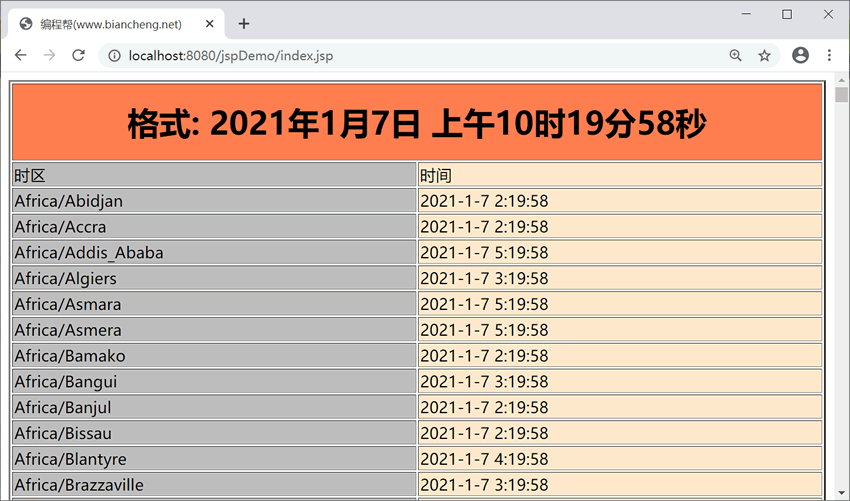
注意:由于篇幅有限,此处时区只展示了一部分,大家可自己运行查看。
